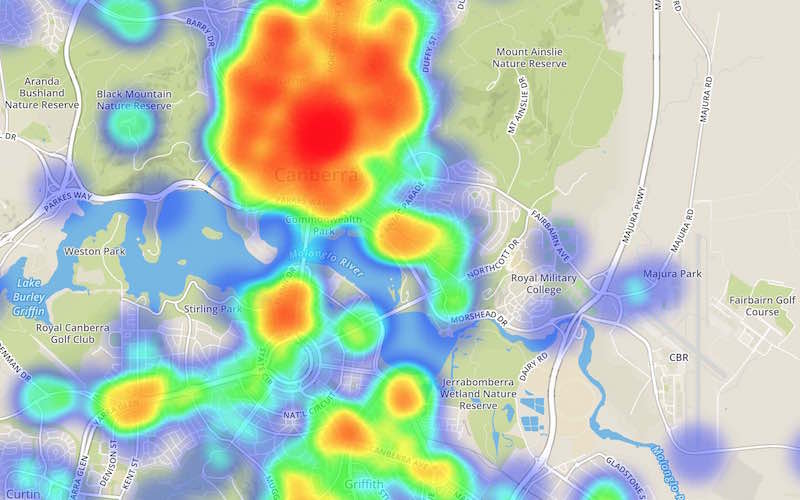2015 has been an interesting year in many respects. A new country[1], a new language, a new job, and plenty of new experiences – both at work and in life in general. To get into the year-end spirit, I thought I would list out 5 key things I learned this year.
1. I Love Pandas
Yes, those pandas as well, who doesn’t? But I knew that well before 2015. The pandas I learned to love this year is a data analysis library for the programming language Python. “Whoa, slow down egg head” I hear you say. For those that are not regular coders, what that means is that pandas provides a large range of ways for people writing Python code to interact with data that makes life very easy.
Reading from and writing to Excel, CSV files and JSON (see lesson number 2) is super easy and fast. Manipulating large datasets in table like structures (dataframes) – check. Slicing, dicing, aggregating – check, check and check. In fact, as a result of pandas, I have almost entirely stopped using R[2]. All the (mostly basic) data manipulation for which I used to use R, I now use Python. Of course R still has an important role to play, particularly when it comes to complex statistical analysis, but that does not tend to come up all that regularly.
2. JSON is Everywhere
JSON, JavaScript Object Notation for the uninitiated, is a data interchange format that has become the default way of transferring data online. Anytime you are seeing data displayed on a webpage, including all the visualizations on this website, JSON is the format the underlying data is in.
JSON has two big advantages that have led to its current state of dominance. The first is that, as the name suggests, it is native to JavaScript – the key programming language, alongside HTML, that is interpreted by the browser you are reading this on. The second is that JSON is an extremely flexible way of representing data.
However, as someone who comes from a statistics and data background, as opposed to a technology background, JSON can take a while to get used to. The way data is represented in JSON is very different to the traditional tables of data that most people are used to seeing. Gone are the columns and rows, replaced with key-value pairs and lots of curly brackets – “{“ and “}”. If you are interested in seeing what it looks like, there are numerous CSV to JSON convertors online. This one even has a sample dataset to play with.
If you do bother to take a look at some JSON, you will note that it is also much more verbose than your standard tabular format. A table containing 10 columns by 30 rows – something that could easily fit into one screen on a spreadsheet – runs to 300+ lines of JSON, depending on how it is structured. That does not make it easy to get an overview of the data for a human reader, but that overlooks what JSON is designed for – to be read by computers. The fact that a human can read it at all is seen as one of JSON’s strengths.
For those interested in working with data (or any web based technology), knowing how to read and manipulate JSON is becoming as important as knowing how to use a spreadsheet.
3. Free Tools are Great
There are some people working for software vendors who will read this and be happy I have a very small audience. Having worked in the public sector, for a large corporate and now for a small NGO, one thing I have been pleasantly surprised by in 2015 is the number and quality of free tools available online.
For general office administration there are office communicator applications (Slack), task management tools (Trello) and Google’s free replacements for Excel, Word and PowerPoint. For version control and code management there is GitHub. For data analysis, the aforementioned Python and R are both free and open source. For data storage, there is a huge range of free database technologies available, in both SQL (PostgreSQL, MySQL, SQLite3) and NoSQL (MongoDB, Redis, Cassandra) variations.
To be fair to my previous larger employers and my software-selling friends, most of these tools/applications do have significant catches. Many operate on a ‘freemium’ model. This means that for individuals and small organizations with relatively few users, the service is free (or next to free), but costs quickly rise when you need larger numbers of users and/or want access to additional features, typically the types of features larger organizations need. Many of the above also provide no tech support or guarantees, meaning that executives have no one to blame if the software blows up. If you are responsible for maintaining the personal data of millions of clients, that may not be a risk you are willing to take.
For small business owners and entrepreneurs however, these tools are great news. They bring down barriers to entry for small businesses and make their survival more dependent on the quality of the product rather than how much money they have. That is surely only a good thing.
4. Blogging is a Full Time Job
Speaking of starting a business, a common dream these days is semi-retiring somewhere warm and writing a blog. My realization this year from running a blog (if only part time) is just how difficult it is to get any traction. Aside from being able to write reasonably well, there are two main hurdles that anyone planning to become a full time blogger needs to overcome – note that I have not come close to accomplishing either of these:
- You have to generate large amounts of good quality content – at least 2-3 longer form pieces a week if you want to maintain a consistent audience. That may seem easy, but after you have quickly bashed out the 5-10 article ideas you have been mulling over, the grind begins. You will often be writing things that are not super interesting to you. You will often not be happy with what you have written. You will quickly realize that your favorite time is the time immediately after you have finished an article and your least favorite is when you need to start a new piece.
- You will spend more time marketing your blog than writing. Yep, if you want a big audience (big enough to generate cash to live on) you will need to spend an inordinate amount of time:
- cold emailing other blogs and websites, asking them to link to your blog (‘generating back links’ in blogspeak)
- ensuring everything on your blog is geared towards your blog showing up in peoples’ Google search results (Search Engine Optimization or SEO)
- promoting yourself on Facebook
- building a following on Twitter
- contributing to discussions on Reddit and LinkedIn to show people you are someone worth listening to, and
- writing guest blogs for other sites.
None of this is easy. Begging strangers for links, incorporating ‘focus words’ into your page titles and headings, posting links on Facebook to something you spend days writing, only to find you get one like (thanks Mum!). Meanwhile, some auto-generated, barely readable click-bait trash from ‘viralnova’ or ‘quandly’ (yes, I am deliberately not linking to those sites) is clocking up likes in the 5 figures. It can be downright depressing.
Of course, there are an almost infinite number of people out there offering their services to help with these things (I should know, they regularly comment on my articles telling me how one weird trick can improve my ‘on page SEO’). The problem is, the only real help they can give you is adding more things to the list above. On the other hand, if you are thinking about paid promotion (buying like’s or a similar strategy) I’d recommend watching this video:
Still want to be a blogger? You’re welcome.
5. Do not be Afraid to Try New Things
One of the things that struck me in 2015 is how attached people get to doing things a certain way. To a large degree this makes sense, the more often you use/do something, the better you get at it. I am very good at writing SQL and using Excel – I have spent most of the last 10 years using those two things. As a result, I will often try to use those tools to solve problems because I feel most comfortable using them.
Where this becomes a problem is when you start trying to shoehorn problems into tools not just because you are comfortable with the tool, but to avoid using something you are less comfortable with. As you have seen above, two of the best things I learned this year were two concepts that were completely foreign to a SQL/Excel guy like me. But that is part of what made learning them so rewarding. I gained a completely new perspective on how data can be structured and manipulated and, even though I am far from an expert in those new skills, I now know they are available and which sorts of problems they are useful for.
So, do not be afraid to try new things, even if the usefulness of that experience is not immediately apparent. You never know when that skill might come in handy.
Happy New Year to everyone, I hope you have a great 2016!
[1] Or ‘Autonomous Province’ depending on your political views
[2] R is another programming language designed specifically for statistical analysis, data manipulation and data mining.