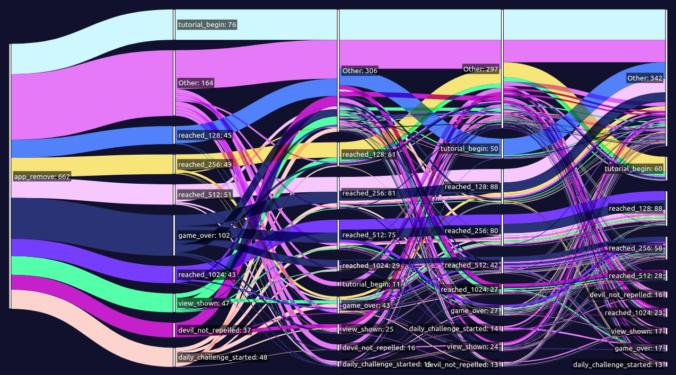There is no language I find quite so humbling as D3.js. Just when I think I understand it, I get stumped for a whole day trying to do something as simple as adding a colored background to a text element so the letters are readable against the rainbow-colored monstrosity sitting behind it. Well, if you found this post amongst the sea of woefully inadequate advice that I had to wade through, hopefully you have finally found your answer. In short, we are going to look at how to use D3.js to:
- Add a
rectelement for eachtextelement in a dataset. - Set the size of that
rectelement to match the correspondingtextelement. - Ensure the
rectelement sits behind thetextelement, not on top of it.
Note: for this explainer we are working with D3.js version 6.
Continue reading