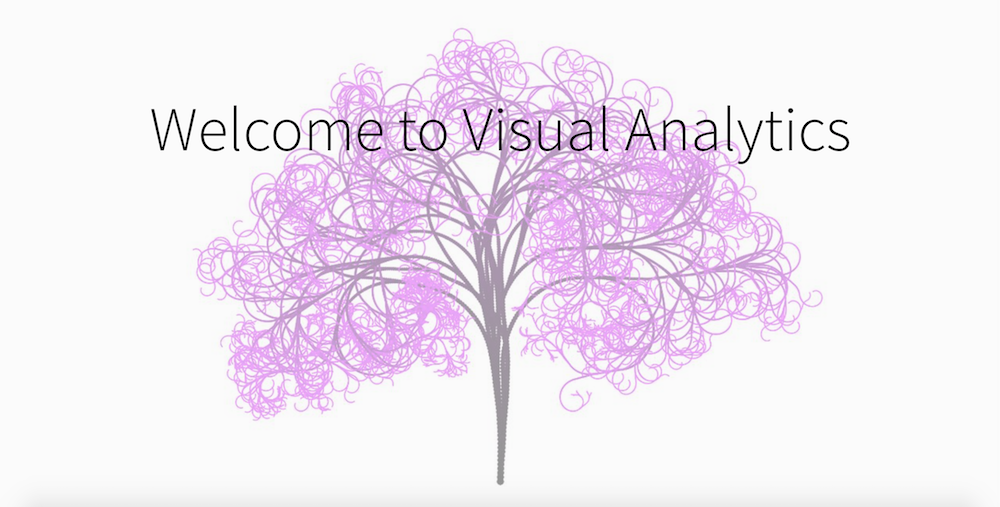This article is part of a series of practical guides for using the Python data processing library pandas. To see view all the available parts, click here.
One of the most common ways you will interact with a pandas DataFrame is by selecting different combinations of columns and rows. This can be done using the numerical positions of columns and rows in the DataFrame, column names and row indices, or by filtering the rows by applying some criteria to the data in the DataFrame. All of these options (and combinations of them) are available, so let’s dig in!